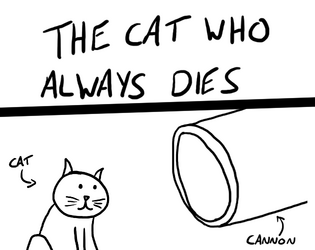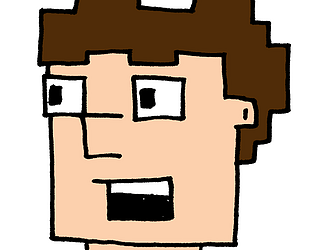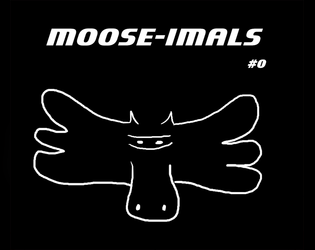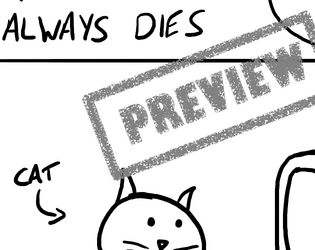supercool117
I've been creating webcomics since 2006 and messing around with games since 2012ish.
The first collection of 30 Extra Lives webcomics from 2006 - 2011
The first collection of The Cat Who Always Dies!
NBA JAM except I turned it into a board game and then back into a video game
Sports
Small preview of the second collection of 30 Extra Lives
Small sampling of the first Cat Who Always Dies collection.